Salesforce is a powerful CRM tool that can also be difficult to navigate. And without a repeatable process, sales reps will struggle to find critical information quickly. This results in longer sales cycles and less revenue for the company regardless of how many people are interested in your product.
On the other hand, creating a repeatable sales process will allow your team to use the tools already available in Salesforce more efficiently and streamline your efforts.
While there are many different things you can and should do, we’ll be focusing on the six steps you can follow to create a repeatable sales process in Salesforce.
Step 1: Identify your sales goals
First things first. Before you ever build a sales process in Salesforce, it’s important to take a step back and align with the outcome you’re looking for. The process you define will be much different depending on your sales goals, team size, and the stage of the company.
For example, a startup looking to land its first customers will have a different approach than a mature enterprise sales organization that needs scaling an already refined process. Take some time to think about what your goals are and how you’ll be able to measure success with your process.

Step 2: Outline and set up your sales process
With your goals clearly defined, you can determine how your sales process can support them. When designing your sales process, be sure to take into account all of the different stakeholders involved and their specific needs. This includes executives who need a high-level view of what’s happening in sales to support reps who need information quickly about specific accounts.
At the end of the day, you must answer the question: “How do we guide a prospect through the customer journey from the first contact to a closed sale,” and map out that process. It’s important to understand your sales process so you can customize your Salesforce data dictionary and Salesforce in-app guidance tools to help your team at each stage.
Step 3: Customize your opportunity stages
With your goals in place and your process defined, it’s time to jump into Salesforce and start setting things up! The default Opportunity Stages in Salesforce work for some companies, but most find that the out-of-the-box options don’t match with their sales process. First, you’ll want to set up your own Opportunity Stages that align with the sales process you defined in Step 2.
To customize your Salesforce Opportunity Stages, follow these steps:
- In Salesforce, go to “Setup” > “Object Manager” > “Opportunity.”
- Click on “Fields & Relationships” > “Stage.”
- Under the “Opportunity Stages Picklist Values” section, you should see the options to create a new stage or edit existing stages’ details.
- Click “New,” enter the stage details, and click Save.
Repeat this process for each of your stages. Once saved, your custom Opportunity Stages will appear in the list, where you can click “Reorder” to adjust their order.
Step 4: Create fields that support your sales process
Now that you’ve created Opportunity Stages that match each stage of your sales process, it’s time to create the fields in Salesforce that further support that process. There are two main ways to do this:
- You can create the fields directly within the Opportunity
- Or, you can create the fields within a custom object that links to the Opportunity.
Which route you go will largely depend on the amount of information you want to store within those fields.
For example, if you have only a few fields that need to store information, such as with the “BANT” sales methodology (Budget, Authority, Needs, and Timeline), then you could create those fields directly within the Opportunity.

Step 5: Add custom features to strengthen your sales process
Now, it’s time to add additional custom features into Salesforce to help guide your sales process. By far, the most widely used custom control feature in Salesforce is the validation rule, which allows you to require users to enter information before continuing further. This is especially helpful for ensuring sales reps don’t miss critical information.
For example, you might have a rule requiring information in the “Budget” field before moving past the “Needs Analysis” stage of your sales process. In other words, a rule like this would control the acceptance criteria required to move an Opportunity to the next stage.
But there are two important things to remember here:
- Don’t overdo it. Some people, with the best of intentions, will create rules that take away from the process and frustrate users because of the endless “error, try again” messages;
- And, make sure to include instructions so users understand what information is needed and why it’s necessary.
Lastly, think of any custom features and controls to add value to the process. Each one should have a solid answer: “How does this help a sales rep do their job better?”

Stage 6: Deliver contextually relevant tips and enablement materials that help with each stage of the process
The last step and our biggest tip for success: add hints, tips, and digital enablement materials that will help your sales reps through each stage of the process.
In particular, you can supercharge your sales process using a digital adoption platform to contextually deliver your best content for each Opportunity Stage to sales reps directly within Salesforce.
This is extremely helpful because it provides relevant information on what reps should say and reference when talking to prospects while requiring less effort from sales managers or administrators who would have to go through each Opportunity to give each rep their next steps.
PRO TIP: Here are 7 habits of highly effective Salesforce trainers
Further, this means that one-on-one meetings between sales reps and their managers can focus more on high-level sales strategies and coaching instead of scouring over the details of what content reps should use for each conversation.

The Bottom Line—unlocking the power of a repeatable process
Defining and creating a repeatable process is integral to any sales team’s success and will improve dramatically with the right digital adoption tools and strategies. While many different things go into doing this successfully, creating a repeatable sales process using the six steps outlined here is entirely possible.
By first identifying your sales goals, you’ll have a solid foundation to start from. Then, you’ll outline your sales process into measured, strategic steps and map out how a successful buying journey guides prospects through from the first contact to a closed sale and happy customer. Next, by customizing your Salesforce interface to match with the Opportunity Stages you outlined above, you can provide your whole organization greater insight into how each deal flows.
With that knowledge and setup, you can create custom fields and features that support, strengthen, and reinforce your sales process. Finally, you’ll be ready to contextually deliver truly game-changing sales enablement content relevant for each Opportunity Stage, as you’ve outlined and aligned within Salesforce.
Once your sales processes are in place, they should never remain stagnant. Sales teams are constantly evolving as the market and products change. With this in mind, a sales process will also mature, so teams must be nimble and able to adapt to change quickly. Regular effectiveness monitoring through feedback and performance metrics can help pivot when necessary.
To quickly communicate new additions to the sales process, a contextual, in-app learning platform like Spekit makes it seamless to alert team members to new Salesforce field changes, and updates to the overall sales process and augment your digital adoption efforts.
If you want to learn how to supercharge Salesforce to successfully create a repeatable sales process, check out Spekit for Sales Enablement or request a demo today!


.webp)