Let’s face it, a Salesforce implementation can feel overwhelming. I’ve gone through it myself, having to work backward and reverse a failed Salesforce implementation. But when you break it down step by step and realize the benefits of a Salesforce data dictionary, it’s not quite so daunting. Below we’ll define six benefits of a Salesforce data dictionary, examples, best practices, and tips to get started.
Why you need a Salesforce data dictionary
What’s one thing every Salesforce org has in common? They all need a way to keep employees on the same page through the ever-changing sales processes, products, integrations, and data fields. This is where a data dictionary for Salesforce comes into play.
So, what is a Salesforce data dictionary, and how can a Salesforce data dictionary help you get your organization on the same page? A data dictionary is an intuitive and business-focused solution that allows you to document and create a shared vocabulary for your organization’s use of Salesforce.
Just-in-time learning solutions like Spekit make it relatively simple. Spekit pulls your metadata into the platform, automatically generating a Salesforce data dictionary to ensure users always have the most current and up-to-date information rather than accessing outdated and incorrect data. Even better, it updates and reflects your changes in real time. Our award-winning just-in-time learning platform provides Salesforce in-app guidance to assist you every step of the way, making it easy to automatically update and reflect any changes you make. Here are the other simple but powerful ways it can help:
- Spekit syncs all fields, objects, and picklists using a secure API connection for metadata only, never customer information. This safe and secure way of syncing the data you need (not the sensitive info you need to protect) ensures data integrity.
- You can assign internal subject matter experts to collaborate and check accuracy.
- It can also be done by importing and exporting bulk data through Excel spreadsheets to ensure you get mass amounts of data synced immediately.
- Lastly, you can make sure you are tracking simple and complex integrations into your org through custom metadata.

Let’s take a deeper look at why data accuracy, user knowledge sharing, and collaboration with a Salesforce data dictionary are critical for enablement and streamlining business processes.
It’s important to realize that your data is only as good as your users’ understanding. Why? Look at some of the highest-performing companies like Google and Amazon. What do they have in common? They all share a metrics-driven culture, which allows them to leverage data to make critical business decisions. Unfortunately, companies looking to adopt this strategy often share a common problem: their underlying data is messy. Why? Because they rely on employees to correctly enter their data into CRM platforms like Salesforce.
A Salesforce data dictionary is a central source of knowledge for the organization that describes data: its meaning, relationships to other data, business usage, and format. This tool helps everyone from management, admins, analysts, and developers understand and use Salesforce data fields.
Using a data dictionary for Salesforce has many benefits across your organization. We’ll take a look at six data dictionary benefits below.
1. Create a shared vocabulary
Let’s start with a common scenario:
“Hi, manager, I’m trying to put together a report on the average portfolio amount by account but can’t find it.”
“Hmmm… that’s because, on the account record, that data point is called account size.”
Does this scenario sound familiar? Probably more than you’d like to admit. Not to worry, it’s perfectly normal for companies to have multiple ways of defining a single term within their organization. That said, when it comes to internal communication – this can be a real pain.
Your company and industry-specific terminology are likely heavily embedded in Salesforce across your custom objects, fields, and picklists. This language doesn’t get adopted overnight. For some, learning the difference between “ARR” and “MRR” is just as challenging as memorizing the difference between “ser” and “estar” in Spanish class. In short – it takes time and practice. Centralizing this information and documentation is a critical step in this process to enable your team.
PRO TIP: If you’re thinking, well how do I know the terminology everyone is using? Start by taking inventory of your existing fields and objects metadata and export it into a shareable, editable spreadsheet. Then, assess how and where those fields are used across the org to identify duplications and determine what you need to keep. Finally, map this information to the teams and people who use it to begin creating a shared vocabulary among the org.
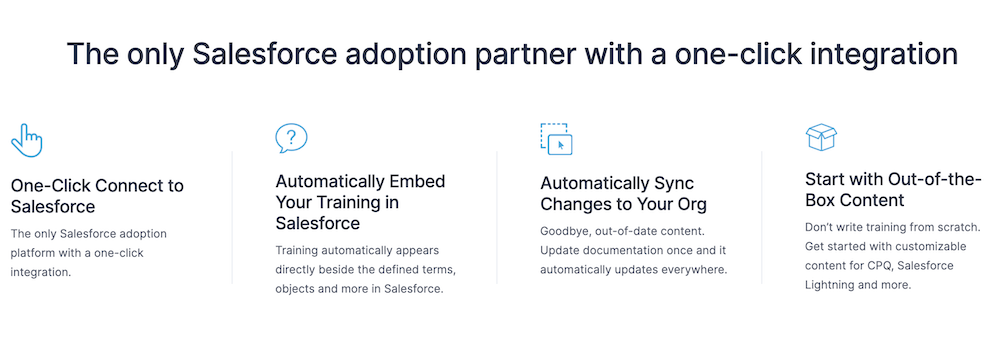
2. Reduce employee errors
User errors are seemingly unavoidable when starting in a new Salesforce org. Think about it this way, the first time you took a particular workout class, did you awkwardly stare around the room when the instructor yelled, “Eagle pose!” or “Burpee!” It’s natural to look around to find someone to copy, even if they were doing it wrong.
That instinct to follow others is natural and, in this case, inconsequential. But regarding company data, errors resulting from telephone games are costly.
Think about a new employee who wrongly moves an Opportunity record to the next stage because a teammate taught them to do it incorrectly. Not only will this throw off your pipeline forecast, but it will also affect your organization’s ability to rely on these metrics to measure KPIs around your revenue or business processes. That’s a big problem!
This is only accentuated in large or growing companies where, due to the large amounts of data, these individual errors go unnoticed for long periods. Having your processes properly documented in your Salesforce data dictionary using Spekit and readily displayed in context to the end-user can decrease the room for misinterpretation.
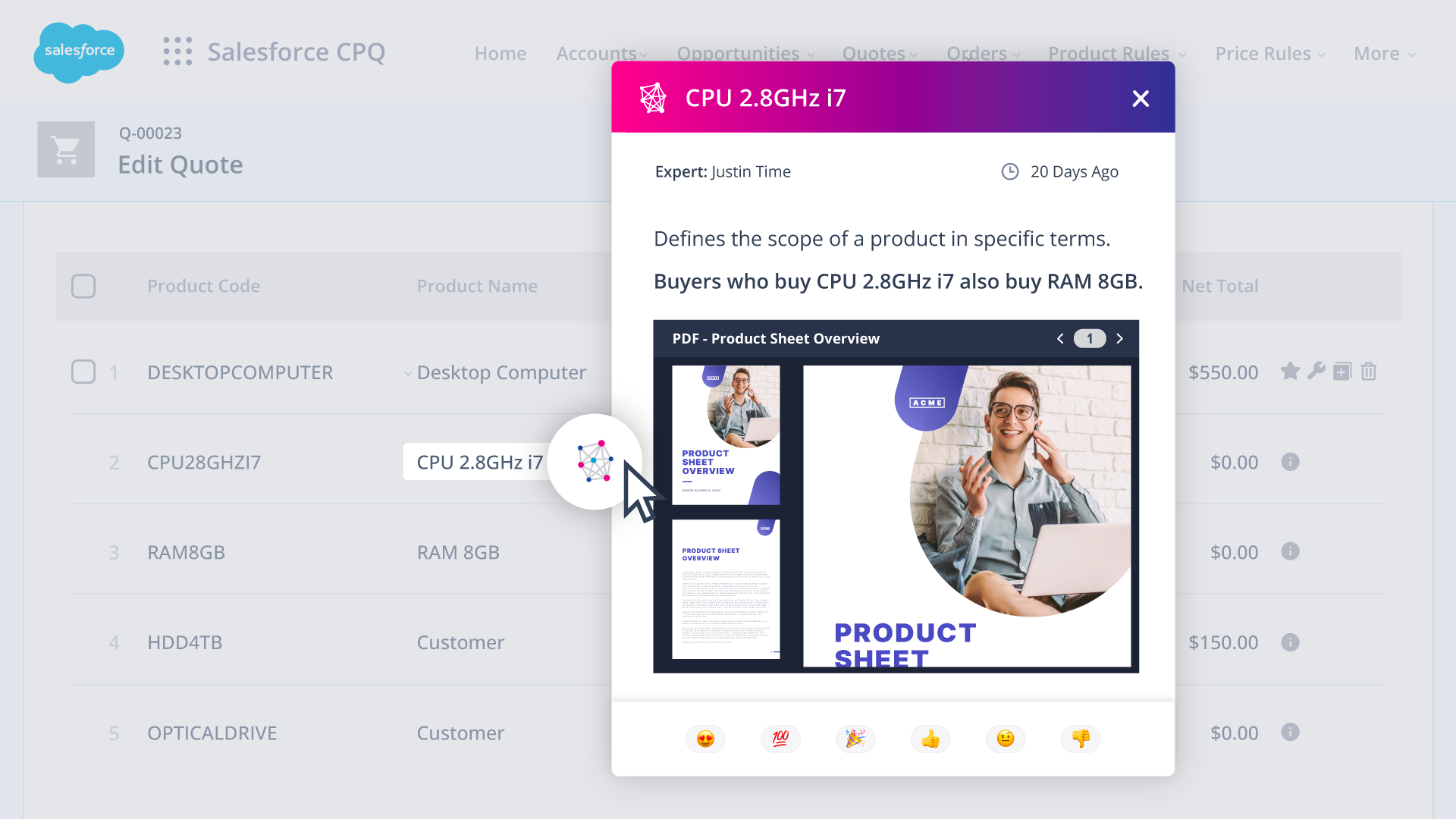
PRO TIP: Talk with your biggest users or champions to learn how your teams use Salesforce and look for inconsistencies across the teams. If everyone uses Salesforce differently, it’s harder to be on the same page. Map your discovery data to the metadata audit to find areas for alignment. Once this is complete, the margin for user errors diminishes.
3. Accelerate the ramp-up time of your Salesforce team
Ask any developer or admin who recently joined a company: the hard part about learning their new stack wasn’t deciphering the code itself – it was bringing context to it.
It can take several months for any new technical hire to be fully ramped up on their new company’s Salesforce processes. The customizable nature of Salesforce is a blessing and a curse for that very reason due to the multitude of formulas, workflows, process builders, triggers, and more. A developer must consider this when looking to understand or make a change to any Apex code.
You may be a tenured Salesforce developer, but the challenges with onboarding and learning the intricacies of your company’s internal business processes will hold you back without the proper documentation available.
Database and CRM documentation are critical in getting your technical and, often, more costly employees up to speed quickly on the applications they are building or the architecture of your systems.A high-level data model that reflects how data flows from one end of the business to the other is a great birds-eye view for any developer to access when onboarding rather than guessing or assuming incorrectly.
4. Build faster
Businesses of all sizes need to innovate to keep up with a changing world. The ability to change is so important that some have argued that the rate of change should be the single most important business metric.
Yet, the inability to answer some of the simplest answers about a requested change might be holding your team back from innovating and building quickly. Consider these questions: Are any external data sources feeding data into this field? What is that API name referring to? Why does this data point have this data type? Where else in the process is this API name used? Just think about your team for a minute, how often must someone ask a question like this before making a change, and how much time in aggregate is this taking away from building automation?
This is especially true when handling the integration of databases that do not share the same definitions but do share similar data. Capturing the history, dependencies, and integration mappings behind your metadata in a centralized Salesforce data dictionary will reduce the constant friction and context switching endured by development teams and marketing analysts.

5. Eliminate Risk
What would happen to the deadlines on your roadmap if the top or longest-tenured member of your Salesforce team quit tomorrow? Scary thought, right?
Think about that for a moment because, according to the Bureau of Labor Statistics, it’s likely to happen. Even in a changing world, the data suggests that more than 25% of your Salesforce team today won’t be on your team a year from today. Depending on the source, the average person obtains a 10-30% salary increase when changing jobs. While Salesforce used to be a luxury for many companies ten years ago, it became the 7th most in-demand software skill in new job postings within just a few years. Demand for specific roles within the Salesforce ecosystem grew 10.7x faster than the average job posting.
Fostering a culture of documentation, and using an automated solution like Spekit to help you document your org is one of the best protections you can make to protect the velocity and sustainability of your team.

6. Integrate and report on data easily
Knowing that “irr_c” in Salesforce maps to “rate_return” in your internal database might not be obvious to your reps. It’s perfectly normal for companies to have multiple ways of defining a single term within their organization – our language wouldn’t be nearly as rich if it weren’t for synonyms.
That said, it’s a real pain when it comes to data reporting or system integrations. Think about the complications that come from inheriting the CRM or database of a company during an acquisition or merger.
Capturing all of these synonyms and mappings in a single data dictionary or Salesforce wiki will reduce the constant friction and context switching endured by development teams and marketing analysts. The result: More time spent on revenue-generating tasks.
I’ll be the first to admit that documentation is a pain and often the last part of the process that anyone wants to be responsible for. But any well-documented organization will tell you that this investment is well worth the improved data quality and long-term efficiencies around faster development and onboarding velocity as outlined above.
What’s more, there are new solutions that help make this process easier than ever. Spekit, for example, is uniquely designed as a hybrid between a Salesforce data dictionary and a wiki that meets the documentation needs of your technical and non-technical employees. It also has a Chrome Extension that lets all users access your documentation directly in their workflow without leaving their browser!
The best part: You can get started today with our FREE out of the box content that helps you build beautifully enriched help text for Salesforce.
PRO TIP: The documentation process is far easier with Spekit because it updates changes automatically rather than having to go back and fix broken fields or update picklists and communicate changes via email or training sessions.
Having an accessible and detailed Salesforce data dictionary with all of your fields, processes, and other terminology defined is critical to get your teams to speak the same language with a shared understanding of your data and terminology. As a result, you’ll spend more time building and less time searching for answers.
If you’re looking for just-in-time learning platform that complements your Salesforce training, take a closer look at Spekit! It’s perfect for Salesforce solutions architects, admins, and ops leaders tired of having to manage Salesforce definitions in spreadsheets. We’ll help you create a bespoke Salesforce data dictionary for your business – integrated at a metadata level.
Learn more about Spekit’s Salesforce Data Dictionary here, or to see Spekit in action, sign up for a demo today. Our free resources make syncing Salesforce and Spekit easier than ever!
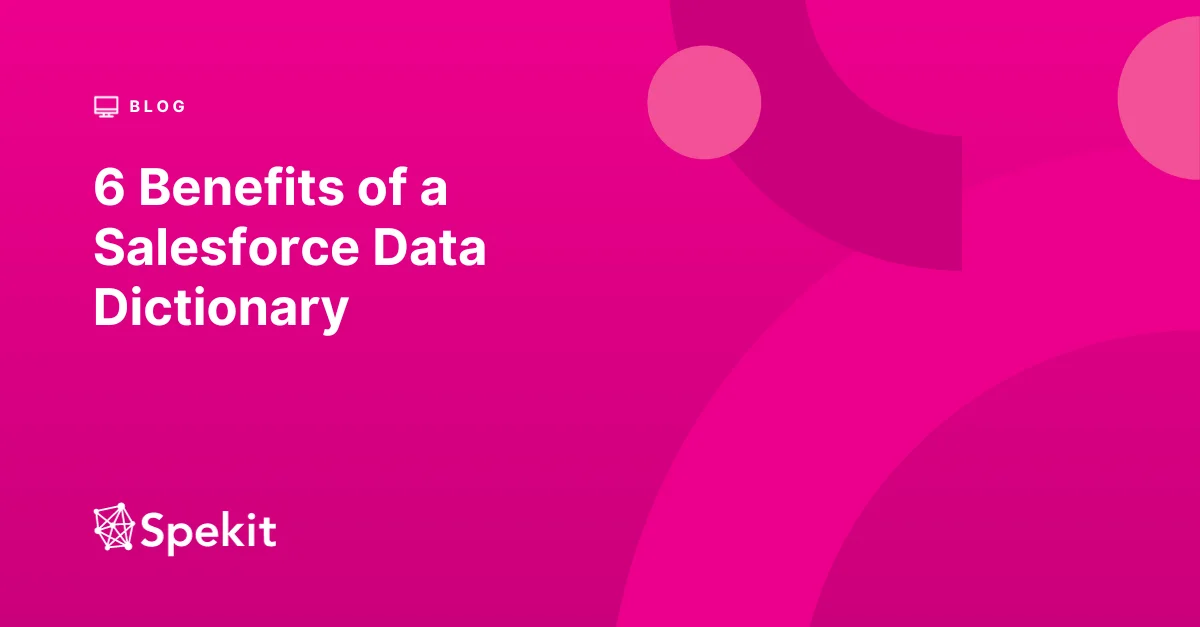

.webp)