This is a thorough comparison of Guru vs Walkme vs Lessonly vs Whatfix vs Spekit.
Technology is advancing at an incredible pace. Generally speaking, this presents huge advantages and opportunities for organizations willing to adopt new technology.
The problem, however, is keeping up with new tools and software.
More so, rolling out and communicating to employees how to use these tools in their workflow to save time.
This is where Digital Adoption Platforms (DAPs) come in and bridge that gap. Moreover, DAPs are software and applications designed to simplify and streamline the use of other technology.
In this article, we’re looking at five of the best Digital Adoption Platforms on the market: Guru, Lessonly, WalkMe, Whatfix, and Spekit, and how they stack up against one another.
Why Should You Be Using Digital Adoption Software?
Learning how to fully utilize software and tools that speed up, automate, and improve how we work can greatly impact a company’s bottom line.
The issue is often the time-consuming task of learning how to utilize these tools best. More so, rolling out that training to new hires and current employees so everyone is on the same page.
These are pain points that DAPs solve. DAPs enable employees and customers to find the information they need, as they need it.
They also enable creating a central knowledge base, providing the user with all the tools they need to create and share learning materials and step-by-step guides, and much more.
Simply put, powered by machine learning and AI, DAPs use contextual information to create tailored experiences in real-time that wouldn’t otherwise be possible.
Guru vs Walkme vs Lessonly vs Whatfix vs Spekit
Spekit

Spekit is the #1 digital adoption and enablement platform that helps employees be more productive by reinforcing essential training and enablement resources where your employees are working.
This software brings all the information and training resources employees need, when they need it, while they’re working.
It has the best contextual integrations of any DAP. Meaning you and your team members can spend more time flowing through your work and less time switching via applications.
Unlike other digital enablement solutions that rely solely on walkthroughs (a step-by-step click-through training) to train your team, Spekit understands that each employee learns differently. To solve for this, Spekit offers multiple ways to train your team in the applications they use every day:
- You can insert help bubbles beside defined fields, terms or picklist values and trigger notifications on process changes in their tools or via email.
- Your employees can even search a contextual knowledge base for instant answers – without ever leaving the tool they’re in or workflow they’re in the middle of.
Spekit is also the only digital adoption solution with a one-click Salesforce integration. If you’re using Salesforce, you can easily integrate the two. Even better, our Salesforce in-app guidance solution automatically syncs the two platforms.
Features:
- Accessible through a browser extension and integrates with the tools you’re already using.
- One-click integration with the world’s #1 CRM platform Salesforce.
- Easy to set up, no technical knowledge or coding skills required.
- Detailed analytics to help create a feedback loop with your team and gain valuable insights.
- It offers out of the box customizable training content for free.
- Unlimited Users
- Unlimited Content
- Content Transfer
- Premium onboarding
- Premium Support
- Dedicated Success Manager
Spekit Pricing
Spekit offers customized pricing based on the unique needs of your organization.
Guru

Guru is a knowledge management solution and digital adoption platform that utilizes AI to help deliver information when and where you need it.
When you sign up with Guru, you’re prompted to install their browser extension. This, plus your main dashboard, is how you create and edit cards and the other applications you’ll be using.
In essence, Guru integrates with all of the tools you’re currently using, such as Slack, GSuite, Microsoft Teams, and so on. It’s also omnipresent in the form of a small popup on the right of your screen.
Features:
- The browser extension and popup on the screen’s left-hand side make integrating Guru into your workflow easy and non-intrusive.
- No technical knowledge or coding skills required.
- The card format is easy to use and brings contextual information into your workflow. You can easily click and edit cards at any time.
- It enables team members to share information and communicate organization-wide in real-time.
- A wide range of integrations means you can bring Guru into your existing workflow with minimal disruption.
Cons:
- The AI isn’t perfect. Sometimes, you’ll find yourself digging through cards.
- Sometimes you’ll need to leave your workflow and open the Web App to find information.
- While intuitive to use, for the most part, there aren’t a lot of prompts when first using Guru. Therefore, you need to dig into their help center for answers.
Guru Pricing
Smaller teams looking to try out Guru can get started for $5 per user/per month.
Guru also has two other plans that come with some additional features. These are priced as follows:
Starter Plan: FREE. Good for small teams looking to get started and try out Guru’s AI. You get the browser extension, Slack integration, GSuite and some other tools
Builder Plan: $14/mo. This plan includes everything in the Starter plan, along with API access, analytics, knowledge triggers, and some other tools.
Expert Plan: $24/mo. This plan includes everything in the Builder plan, along with AI suggest text and more tools.

Walkme

Walkme is a cloud-based DAP that enables users to create what they call “walkthrough.” Walkthroughs are interactive guides that consist of popups and prompts that take users through a step-by-step process on any given page or app.
Walkme is a simple software, as all good DAPs should be. When well-executed, however, you can create some awesome step-by-step guides and instructions that’ll save users a lot of time.
To get started using this software, you need to install a browser extension and a Web App. When you’re on a page or in an app that you want to create some instructions for, simply open the app.
You can then click anywhere on the page and add a popup bubble. Moreover, these pop-ups are fully customizable; you can add any text, video, or other media you want the user to see.
To make your walkthrough live, all you have to do is add the HTML code to the page’s header (s) you want it to appear on.
Features:
- Very intuitive to use, almost no training is required.
- Great for creating guides to train and onboard team members, product walkthrough, and aiding customer journeys.
- A wide range of customizations means you can add your branding easily.
- Easy to roll out training materials and guides organization-wide in real-time.
Cons:
- While great at what it does – creating walkthroughs – lacks some of the functionality other DAPs offer.
- It can take weeks to create a walkthrough that automatically breaks every time a process changes, whereas creating training in Spekit is as easy as writing an email.
- There isn’t a good deal of analytics on the backend to make informed improvements.
- Lack of pricing transparency is always frustrating.
Walkme Pricing
Walkme has two pricing plans as follows:
Basic Plan: This is their free plan so you can test out their software. It’s quite limited, enabling you to create just 3 unique walkthroughs with a maximum of 5 steps per walkthrough.
They’ve clearly designed to plan to enable you to try out their software and get a feel for how to create walkthroughs.
Custom Plan: Walkme has one paid plan. You’ll need to contact them to work out a price based on expected usage, the size of your organization, and so on.
It’s always disappointing not to have set pricing. But this does give you more flexibility to work out a price tailored to your usage.

Lessonly

Lessonly is a web-based DAP and learning management system (LMS) that enables organizations to create easy to consume lessons, training courses, and onboarding materials.
The core of this software is creating, sharing, and tracking engagement with training material. For this reason, it’s primarily used by human resources and training departments. However, we can see some good applications for smaller organizations and teams.
The platform contains a robust set of tools, all accessed through one interface. It’s effortless to pick up and use. Additionally, Many widgets and elements are drag and drop, and Lessonly has one of the cleanest and simplest interfaces we’ve seen.
If you’re looking to create engaging training materials to share with your team, Lessonly makes it a breeze.
Lessonly differs from Spekit, Walkme and Guru in that it’s less contextual than those two platforms. You’re creating training and resources to be viewed by users rather than delivering information relevant to their workflow.
Features:
- Intuitive interface and user-friendly UX.
- Wide range of all-encompassing learning tools with simple drag and drop functionality.
- Ability to assign permissions and easily share content with your team.
- Detailed insights and analytics to track engagement and identify areas for improvement
- White labeling enables you to share training materials externally with your branding.
- Integrates with a wide range of popular tools.
Cons:
- Doesn’t deliver information contextually like some other platforms.
- Their Pro Plan doesn’t enable webcam or screen recording.
- It’s almost too simple in places and is lacking some advanced features other tools have.
Lessonly Pricing
Lessonly has two pricing plans as follows:
Pro: This plan includes a personal Client Experience Manager and gives you easy access to their lesson builder, interactive quizzes, automation and triggers, and some other features.
Pro + Coaching: This plan includes everything in the Pro Plan, along with webcam and screen capture capability, some interactive practice and feedback tools, and more.
Lessonly doesn’t have any set pricing for either of these plans. You need to call a member of their team to discuss a custom price.

Whatfix

Whatfix is a digital adoption platform that guides users across enterprise apps with contextual and interactive information in real-time.
This software drives digital adoption through a few key features:
Learning in workflow – You can deliver or call for contextual information when and where it’s needed without leaving your workflow.
In-app guidance – Integrate Whatfix with your existing tools and add walkthroughs and step-by-step guides.
Automation and AI – Whatfix uses AI to help you identify repetitive tasks that can be automated. In addition, it enables users to find answers in-app, utilize chatbots, and some other tools that take tasks off your hands.
Analytics – Comprehensive backend analytics enable you to track and measure the number of users viewing data, how they’re engaging with it, and gather real-time feedback via surveys.
A lot of large organizations use Whatfix with customer-facing teams. By creating user guides, you’ll experience a reduction in calls and support tickets. In addition, this saves you precious time and money while giving your customers a better experience.
Features:
- The ability to produce contextual information keeps employees in their workflow.
- Free onboarding with the first roll out and ongoing support.
- The editor is easy to use with no prior experience or technical know-how needed.
- Can access SCORM-compliant courses within the app.
- Mobile responsive and supports hybrid HTML5 mobile apps.
Cons:
- Some of the interfaces look cluttered, plus you can’t always see all the information you need on one screen.
- Lack of pricing transparency is frustrating.
- The number of style customizations and formatting options is limited.
Whatfix Pricing
Whatfix doesn’t have any set pricing plans. You need to contact a member of their team for a custom quote and talk through their different packages.
What You Need To Consider When Picking a Digital Adoption Software
No two pieces of software are the same as are no two companies’ needs and want when it comes to digital adoption software.
Here are some of the main considerations when choosing the best DAP for your organization:
Cost
Cost should always be one of the main considerations. The good thing about DAP software is that they’re designed to save you money. Still, you always want to get the best value for money.
Of the five tools above, Spekit and Guru are competitively priced for the range of features they offer. Whatfix, Lessonly, and Walkme only provide prices on request.
Ease of Use
DAPs are designed to make using technology easy, so it should be no surprise that all of the above platforms are easy to use.
It’s still a good idea to check some reviews or take a free trial for yourself to see how intuitive the interface is for you to use and explain to others.
Analytics
DAPs are only as good as the data they’re able to produce. If you’re creating training materials and step-by-step guides, you need to be able to track how many people are viewing them.
Features
Each software has its own approach to simplifying learning and making knowledge accessible. Inevitably, one platform is going to meet your needs better than another.
Conclusion – Guru vs Walkme vs Lessonly vs Whatfix vs Spekit
Which digital adoption platform is best for you?
It’s a tough decision. The five platforms we reviewed above are all market leaders. But they do serve different purposes if you take a close look at their pros and cons.
In conclusion, Spekit is the most complete DAP in terms of features. Additionally, it also offers the most seamless integration into a person’s workflow. If you’re already using Salesforce, then it’s going to be an easy choice as it’s the only software to sync with one-click integration.
Hopefully, this head to head comparison of Guru vs Walkme vs Lessonly vs Whatfix vs Spekit has helped you better understand the benefits these platforms have to offer.

To learn why Spekit was rated number one among digital adoption and enablement platforms by G2, chat with us today for a live demo.


.webp)