Businesses are increasingly turning to software to enhance their processes, but sometimes, they’re not seeing the ROI they expected. The reason? Employees don’t get the guidance they need to effectively use the product. The solution to this problem is digital adoption software, like WalkMe.
Digital adoption platforms can accelerate employee onboarding and employee training. These digital adoption solutions can also help SaaS companies onboard new customers, increase product engagement, and introduce new features.
WalkMe is a top choice among digital adoption platforms, but it’s not the only choice. In this post, we’ll explore 11 WalkMe competitors, their key features, and their best use cases.
Top WalkMe alternatives
- Spekit: Walkme alternative for just-in-time training and enablement
- Userpilot: Walkme alternative for user sentiment analysis
- Whatfix: Walkme alternative for employee onboarding
- UserGuiding: Walkme alternative for SaaS companies with minimal training resources
- Gainsight PX: Walkme alternative for SaaS renewals management
- HelpHero: Walkme alternative for incentivizing user engagement
- Pendo: Walkme alternative for customer-facing product adoption and analytics
- Userlane: Walkme alternative for simple walkthroughs
- Appcues: Walkme alternative for in-product marketing
- Lessonly: Walkme alternative for internal training
- UserIQ: Walkme alternative for standardizing customer service actions
- Intro.JS: Walkme alternative for creating user onboarding tours
- Shepherd: Walkme alternative for creating new app tours
- SAP Enable Now: Walkme alternative for SAP training and adoption
About WalkMe
WalkMe is a cloud-based digital adoption platform for use in employee onboarding and training, product adoption, customer journey analysis, HR, and change management.
WalkMe automates routine tasks and validates data for form fills, ensuring form data is clean and consistent. Productivity dashboards give CIOs insights on employee engagement with tech — and employee support requests — to help guide decisions about tech stacks and identify any gaps.
WalkMe does offer self-service support, but unlike some of its competitors, WalkMe offers static training, instead of learning everywhere.
WalkMe features
- Custom resources and checklists: To create a central location for frequently used resources and onboarding checklists
- Pop-up notifications: For sharing different task information, including surveys with in-app pop-up notifications
- Pre-built templates: Templates in WalkMe are pre-built and can be used to create workflows for different tasks
- Workflow automation: WalkMe has support for the automation of routine tasks and processes with workflow automation
- User journey analytics: This feature helps employers and users gain an understanding of how apps in the organization are being used which helps in identifying areas where there is friction so that they can fix the issues causing friction
- Actionbot: This feature is supported by a natural language chatbot that enables users to perform several tasks from one single location
- Audience targeting and segmentation: For delivering specific content to defined audiences based on how useful this content would be to them
- Custom report: Reports on WalkMe can be customized to gain personalized insight into the user experience. Reports can also be customized based on the data you need
- Self-serve content creation engine: For creating content to guide users on task completion. It also supports businesses in designing personalized user journeys
-
WalkMe pricing
Although WalkMe requires all users to request a quote, it has different plans for the different classes of users— WalkMe for employees and WalkMe for customers. It also has core features — WalkMe Core that includes basic WalkMe functionalities and some optional features (add-on modules.)
WalkMe also has essential features —WalkMe Essentials with limited pre-built sales and HR workflows, a fixed price, a fixed scope, and a 4-week deployment period.
Why might a company look for a WalkMe alternative?
WalkMe is an ideal platform for enterprise-level businesses with thousands of customers (their clients include Walgreens, IBM, and Microsoft), but it’s probably not as useful for smaller businesses.
Some of the reasons businesses may prefer WalkMe alternatives include:
Cost/service agreement
WalkMe doesn’t provide pricing on its site, but they are known to charge per application and given its list of clients, one could assume you need an enterprise-level budget to afford this platform.
“The price can be a challenge, especially for startups.”
Implementation time
WalkMe is not a plug-and-play solution — you’ll need a development team to implement code to get the most out of it. It’s also not intuitive, so it may take time to roll out this platform to all employees.
“For us, I didn’t fully appreciate how complicated it can be to truly integrate WalkMe into our web application. It would have required weeks of time for our most technical resources, and it ended up I couldn’t allocate that much time just for WalkMe. And it’s too complicated (in my opinion) for any non-technical person to actually set up correctly.”
Use case
WalkMe includes a broad range of features, but the software is lacking when it comes to specific uses.
“Creating walkthroughs for complicated system processes is pretty difficult, but the product is probably better suited to simpler processes. The fewer steps the better.”
SOURCE
Support
Given that WalkMe’s customers tend to have their own IT departments, WalkMe’s support team may not be accustomed to responding quickly to support requests.
“Support team is extremely slow to respond with resolutions for critical bugs. When I try to contact my client success manager for help, I’m told that if she responds I’ll be billed for professional services hours. I often feel stuck and helpless when encountering major issues, such as session playbacks not being available, due to lack of response, support tickets being assigned and re-assigned from team to team. Managing my walkme support tickets has become a full time job and is not time well spent.”
SOURCE
Best WalkMe Competitors & Alternatives
Now that we’ve covered the reasons that WalkMe isn’t ideal for every business, let’s take a look at 11 WalkMe alternatives.
1) WalkMe vs Spekit
Best for: digital adoption, just-in-time training, and sales enablement
Notable brands: Southwest, Uber Freight, JLL, Mariner
Salesforce AppExchange rating: 5/5
Capterra rating: 5/5
G2 rating: 4.5/5

Spekit is the leading digital adoption platform for learning everywhere and sales enablement, helping sales teams quickly get up to speed on how to use Salesforce and other workflow-based applications. The contextual in-app training and the intuitive self-guided interface makes it easy for employees to train themselves within their flow of work.
App and platform integrations let users access Spekit training content from within the tool they’re using, and Spek
it’s analytics help managers see if employees are accessing training content. If you already have training content, you can transfer it to the Spekit platform with a Spekit Premium subscription.

Spekit believes that adoption should not be your goal. Instead, your goal should be to make your employees and users successful in their workflows — the inevitable outcome will be adoption.
Spekit ranked #1 and best ROI on G2, with 98% of existing customers stating that they would recommend the platform to a colleague.
Key features:
- SpekitAI: An AI-powered assistant content creation tool for creating training materials in minutes, from writing objection handling scripts to creating a sales playbook for MEDDIC. SpekitAI also supports the translation of content into different languages
- Spek: Spekit embeds bite-sized learning content for users right in the apps they use
- No-code: Spekit has a no-code requirement, and it is easy to set up as it has customizable templates that users can edit to fit their business needs
- Customizable interactive walkthrough: For creating customizable interactive walkthroughs and guidance features for the apps that the users use. Walkthrough can be created in one-click on Spekit
- Browser extension: Access your knowledge and embed your guides, processes, and training in any application with Spekit’s Chrome extension
- Knowledge base: Spekit’s knowledge base feature can be used for creating a centralized location for all the company’s knowledge documents and tools that are accessible in any workflow
- Spotlights: These are like pop-ups and hotspots. They provide in-app alerts for process changes, company announcements, new fields, or required actions
- Speks enable users to embed knowledge alongside Salesforce-defined terms, fields, and picklist values
- Flows: Spekit Flows are a zero-code way to create guided walkthroughs across multiple tools in seconds
- Integration: Spekit has integration with Salesforce which allows users to automatically embed content with an all-in-one workflow. It also integrates with Okta, Hubspot, Outreach, PingOne, and OneLogin
- Team Spaces: For accessing topics and Speks easily by department, tool, process, and more
- Knowledge Checks: Bite-sized quizzes to measure the effectiveness of training content

Pricing:
Spekit offers customizable pricing packages based on your organization's need, size, and use case. With Spekit, sales teams see 80% higher ramp times, 70% increases in deal save rates, and 20% higher rep quota attainment.
WalkMe vs Spekit Summary:
Spekit is more user-friendly, intuitive, and flexible than WalkMe. The full-stack sales enablement and just-in-time training platform comes with features that help users handle every aspect of user onboarding.
From ai-assisted content creation to simple in-app multiple-choice questions to gauge the usefulness of the onboarding training to users. Spekit also offers deep analytics of user behavior on your app and offers training to them based on their needs. Spekit can also automatically identify gaps in training and offer solutions to fix them.

2) WalkMe vs Userpilot

Best for: user sentiment analysis
Notable brands: Adobe, McGraw Hill, Prowly
Userpilot is a no-code digital adoption platform with interactive, customizable walkthroughs. It features robust customer sentiment tools, although it does not include trigger-based logic flows for surveys.
Key features:
- Progress bars and checklists
- Video tutorials
- Microsurveys
- Chrome extension
- Custom roles and permissions (enterprise plan only)
- Localization of up to five languages
- Unlimited user segmentation
Pricing:
Traction plan: $249/month
Growth plan: $499/month
Enterprise pricing: Starts at $1,000/month
Userpilot summary:
Userpilot is superior to WalkMe for understanding user sentiment and engagement, but it does not allow users to sort NPS surveys by rating.
3) WalkMe vs Whatfix

Best for: employee onboarding
Notable brands: Experian, Aramark, Cisco
Whatfix is an omnichannel digital adoption platform with features that work well for employee onboarding. Administrators can set up personalized onboarding for new hires, provide them with on-demand training, and review analytics to determine engagement with onboarding content.
Key features:
- Form filling guidance
- Data validation
- Electronic Performance Support System (EPSS)
- Task automation
- Simple content editor
Pricing:
Available upon request
Whatfix summary:
Whatfix is more intuitive than WalkMe — that ease of use, combined with its onboarding-specific features, makes Whatfix a top WalkMe alternative for welcoming new hires. However, Whatfix lacks the integrations and cross-product compatibility you’ll find with WalkMe.
4) WalkMe vs UserGuiding

Best for: SaaS companies with minimal training resources
Notable brands: Plandisc, Canopy, Flourish
For SaaS companies that need to onboard customers but don’t have deep training resources, UserGuiding may be the solution. This platform walks customers through the setup and includes “Hotspots” — static help content that appears as customers move through a training session. (Note: Unlike some of the other WalkMe competitors on our list, UserGuiding does not appear to have a dedicated Salesforce integration.)
Key features:
- Email and chat support
- NPS surveys
- Onboarding checklists
- Segmenting by attributes
- Custom themes
- Google Analytics integration
Pricing:
Basic Plan: $99/month
Professional Plan: $399/month
Corporate Plan: Starts at $699/month
UserGuiding summary: UserGuiding’s easy-to-configure customer-facing tools make this platform a top alternative to WalkMe for rolling out new SaaS features.
5) WalkMe vs Gainsight PX

Best for: SaaS renewals management
Notable brands: Dropbox, WeWork, Tessian
Gainsight PX is a digital adoption platform with a focus on SaaS customer renewals and retention. Detailed analytics reveal customer engagement and alert client success reps when customers are at risk of non-renewal, and knowledge center bots help support customer service teams by fielding routine inquiries.
Key features:
- Customer health scoring
- CRM integration
- Support ticketing system integration
- User sentiment analysis
- In-product surveys
Pricing:
Available upon request
Gainsight summary:
For SaaS companies that are looking for ways to improve renewals, Gainsight PX is a popular alternative to WalkMe.
6) WalkMe vs HelpHero

Best for: incentivizing user engagement
Notable brands: Trivago, GoDataFeed, Princess
HelpHero is a no-code digital adoption platform with a clean-and-simple interface that lets admins set adoption milestones to encourage engagement. Each step in the onboarding process is accompanied by data that reveals the completion rate, providing insights on which steps need improvement.
Key features:
- Visual tour editor
- Full customization (no HelpHero branding)
- Contextual tooltips
- Feature announcements
- If this, then that (IFTTT) logic funnels with tour branching
Pricing:
$55/month to $299/month, based on the number of monthly active users (MAU); pricing for more than 20,000 MAU is available upon request
HelpHero summary:
The built-in logic makes HelpHero a worthy alternative to WalkMe for incentivizing engagement and analyzing the customer journey.
7) WalkMe vs Pendo

Best for: customer-facing product adoption and analytics
Notable brands: Jungle Scout, FICO, Zendesk
Pendo has a robust analytics dashboard to help teams zero in on software features and evaluate adoption. It also has real-time and retroactive reporting, which is helpful for analyzing engagement statistics from different time periods. However, this WalkMe competitor lacks user interface (UI) elements, such as progress bars and hotspots.
Key features:
- 7-year data retention
- Unlimited seats
- Customizable reports
- Guide scheduling and ordering
- External and internal version control
- Live chat support (enterprise version only)
Pricing:
Available upon request
Pendo summary:
Pendo’s product analytics features make it a good customer-facing alternative to WalkMe, although it’s unclear whether this platform is more affordable.
Bonus resource: Pendo vs. Spekit: Solving Different Problems
8) WalkMe vs Userlane

Best for: simple walkthroughs
Notable brands: SAP, Multivac, The Linde Group
Userlane is a simpler alternative to WalkMe that offers walkthroughs, but it doesn’t offer the ability to launch in-app support on a case-by-case basis (although you can share resources within the app). You won’t need a developer to implement Userlane — the Javascript code is easy to copy and paste into the backend. And you can try Userlane’s interactive Wikipedia how-to tutorial, to see how it works.
Key features:
- Automatic recording of click paths
- Audience and page segmentation
- Engagement tracking
- GIF and image support
Pricing:
Available upon request
Userlane summary:
This platform is a potential fit for companies that are new to digital adoption software. It’s easy to implement but lacks the depth of other WalkMe competitors on our list.
9) WalkMe vs Appcues

Best for: in-product marketing
Notable brands: Lyft, AdRoll, Amplitude
Appcues has two primary components: Appcues Builder, its Google Chrome extension, and Appcues Studio, its dashboard for managing flows and events. The Appcues builder makes it easy to build walkthroughs, although design elements are limited and may require the use of CSS to achieve desired customizations.
Key features:
- Drag-and-drop walkthrough builder
- Custom templates
- HubSpot integration
- New feature alerts
- NPS surveys
Pricing:
Essentials Plan: $249/month
Growth Plan: $879/month
Enterprise pricing: Available upon request
Appcues summary:
This platform offers ease of use and can be implemented quickly. However, some product reviews highlight the need for additional features. While this is a no-code platform, the process of creating and implementing guides may be too complex for many users.
10) WalkMe vs Lessonly

Best for: team training
Notable brands: McAfee, SalesLoft, Scholastic
Lessonly is primarily a learning management system for internal training. It includes lessons, paths, and on-demand training that can be customized for teams and individuals. One especially useful feature is the ability to practice product pitches, customer service responses, and other soft skills. Evaluators can then grade employees on their performance and help them refine their skills.
Key features:
- Drag-and-drop training features
- Quizzes
- Email templates
- Content libraries
- Assessment tools
- User permissions
Pricing:
Available upon request
Lessonly summary:
This platform is one of the top WalkMe competitors for internal training, although some of its most useful features are not available in the lowest pricing tier. In addition, Lessonly does not serve immediate JIT knowledge, which may cause inefficiency as users leave their workflows to log into Lessonly.
11) WalkMe vs UserIQ

Best for: standardizing customer service actions
Notable brands: Cox Automotive, Reveal Mobile, Manheim
UserIQ has several uses, but it’s most applicable to customer service teams. Using the “Plays” feature, employees can know what action to take based on triggers and filters, ensuring a consistent customer experience. Analytics can reveal what Plays are effective, and which ones may need to be improved.
Key features:
- Customer health scores
- Customer monitoring
- User permissions
- Data import and export
- Feature tooltips
Pricing:
Available upon request
UserIQ summary:
While this WalkMe alternative does provide value for customer service teams, it lacks some of the functionality of other tools on our list. Notably, it does not appear to include dynamic, in-app training and communication tools.
12. WalkMe vs Intro.JS

Best for: Creating user onboarding tours
Notable brands: Amazon, Nestle, SAP, and Boft
Intro.JS is a lightweight open-source onboarding JavaScript library that is used to create app/product tours to smoothen the user onboarding process. It allows users to customize a pre-written code to their business needs. But to use Intro.JS in your commercial app, website, or plugin, you would need to obtain a paid commercial license.
Key features:
- Advanced user onboarding
- Customizing product tour
- Free and open-source
- Commercial license available for enterprises
- Supports integration to user commercial app
Pricing:
All Intro JS plans offer lifetime access
- Starter: $9.99
- Business: $49.99
- Premium: $299.99
Intro JS vs WalkMe Summary :
IntroJS has more onboarding flexibility than WalkMe— its flexibility makes it a much better option for offering user onboarding tours. Intro JS also offers lifetime access with an affordable single payment. However, WalkMe makes it easy to automate manual onboarding tasks.
13. WalkMe vs Shepherd

Best for: Creating new app tours
Notable brands: Ally, Google, Bonsai
Shepherd is a digital adoption platform that supports user app tours with full keyboard navigation support and features for user focus trapping in sales funnels. Shepherd is also customizable with drop-in functionalities for easy customization. Shepherd also allows users to remove steps in the walkthrough tour without altering the entire tour.
Key features:
- User trapping to increase or reduce user dependency
- Full keyboard navigation
- User onboarding tours
- Feature guides
- Embed in third-party applications using React, Angular, etc
Pricing:
- Open source: $0/month
- Pro service: You must contact their sales team to get a quote.
Shepherd vs WalkMe Summary:
Shepherd’s feature guides and user-focus trapping make it a top alternative to WalkMe for organizations looking to reduce user dependency during the onboarding process.
14. WalkMe vs SAP Enable Now

Best for: SAP training and adoption and course content creation
Notable brands: Lanxess, PLDT,
SAP Enable Now is a digital adoption platform that can create interactive tours for any app or product. It also has integration for other SAP products such as SAP Companion, SAP Knowledge, and SAP Learning Site, which aim to increase user app adoption and ease while using your app.
SAP Enable Now also offers contextual in-app guidance to support users in real-time and content templates for easy content creation. The app also has functionality for converting text to speech when you want an audio version of your written tutorials. You can also add subtitles to your videos using its subtitle feature.
Key features:
- Interactive guided tours
- Multiple content templates
- Web-based content creation
- Elearning authoring
- Context-sensitive in-app help
- Custom workflows and task assignment
Pricing:
- SAP Enable Now: Contact SAP to request a quote
- SAP Enable Cloud: €187.83/user/yr
SAP Enable Now vs Spekit Summary:
SAP Enable Now has content creation features to guide users toward adoption, including subtitles and text-to-speech functionality. Content creation is faster with Spekit. Spekit provides AI-powered content creation that enables users to create onboarding material in minutes.
Users can summarize long onboarding documents into bite-sized docs that make the process faster.
More About WalkMe Competitors
Want to know more about WalkMe's competitors? In this section, we answer some WalkMe FAQs and explain how WalkMe stacks up to its competitors.
What industry is WalkMe in?
WalkMe is a digital adoption platform (DAP) in the no-code development platform industry.
Who competes with WalkMe?
WalkMe has several competitors like Spekit and Whatfix. However, Spekit has a much better feature stack than both platforms, with features such as one-click Salesforce integration, AI-assisted content creation, bite-sized in-app learning content, and customizable interactive walkthroughs.
Is WalkMe better than SAP Enable?
WalkMe and SAP Enable Now have features to enhance the user onboarding process. However, SAP Enable Now is a better platform for user onboarding due to its seamless integration with other SAP products.
What is the difference between WalkMe and Whatfix?
WalkMe and Whatfix are both digital adoption platforms. However, while WalkMe focuses more on user adoption, Whatfix focuses on guiding users toward actions that increase revenue.
How much does WalkMe cost per user?
WalkMe prices are customized and are based on the features you want. Users would need to request a quote after choosing the list of features they would like to include in their plan.
What does WalkMe do?
WalkMe increases user adoption of apps and software by enabling the creation of in-app walkthrough tours and helpful pop-ups.
What is the best WalkMe alternative?
The best WalkMe alternative is Spekit. It is a revenue enablement platform that helps businesses increase their revenue by supporting in-app contextual training and ai-assisted onboarding course content creation to help employees get the most value from the applications and software they use.
Choose the best WalkMe alternative for your business
WalkMe and other digital adoption platforms can greatly improve internal processes and customer onboarding. Most of these platforms have similarities, but it’s best to choose one for your specific use case.
Spekit is the #1 digital adoption platform for JIT training and sales enablement. With Spekit’s dynamic training content, sales teams can become experts in Salesforce, Outreach, and the other technologies that help them work more efficiently and close more deals.
See why Spekit is the best WalkMe alternative for high-performing sales teams and lasting digital transformation. Start tackling your digital adoption challenges with Spekit.


.webp)