Mixmax Terminology
Customize this Mixmax terminology content template and surface it within your own Mixmax instance using Spekit.
1. Automation in Mixmax
Mixmax supports automation through features like sequences, which enable users to create a series of scheduled emails to be sent based on predefined triggers or actions.
2. Mixmax Calendar Integration
It seamlessly integrates with popular calendar applications, allowing users to share their availability and schedule meetings directly within emails.
3. Mixmax Calling
With Mixmax calling, you can easily generate phone numbers and make direct calls to your prospects, customers, candidates, and contacts right from your browser. The call logs and duration of the calls can be seamlessly synced to Salesforce.
4. Collaborative Features in Mixmax
Mixmax includes collaborative features for team-based email management, such as shared email templates, shared sequences, and the ability to comment and collaborate on drafts.
5. Email Tracking in Mixmax
Mixmax allows users to track the delivery and open rates of their emails, providing insights into recipient engagement.
You could have accessed this content directly within Mixmax
All this content (and more) is available to import and surface in your own Mixmax instance with Spekit. Give employees the bite-sized training, documentation, and knowledge they need – where and when they need it.
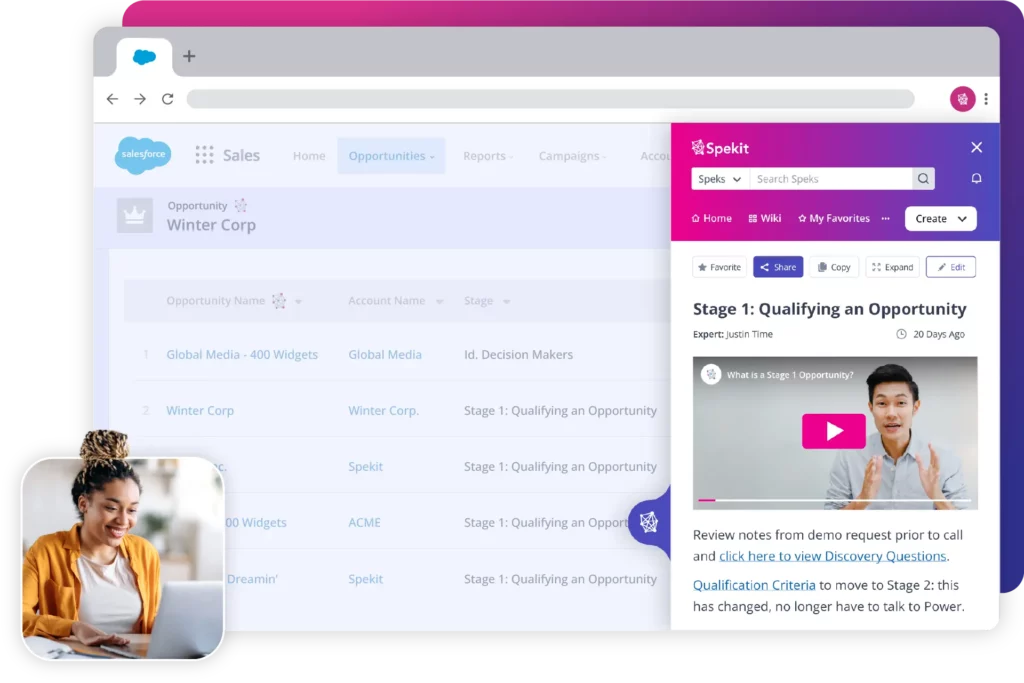
6. Polls and Surveys in Mixmax
Mixmax offers the ability to embed polls and surveys directly within emails, making it easy to gather feedback and input from recipients.
7. Reminders in Mixmax
Users can set reminders for emails, ensuring important messages are not forgotten or overlooked.
8. Reporting in Mixmax
With the Mixmax reports builder, you can easily create insightful reports that provide actionable insights into your team's communications.
Measure your team's performance by tracking metrics such as the number of emails sent by each sales representative, and their open and reply rates. Assess the effectiveness of specific templates in generating meetings across your team.
You can also share these reports with your team and other stakeholders to ensure everyone has visibility into the data.
9. Rules in Mixmax
Mixmax Rules automate additional workflows and handle common repetitive tasks effortlessly.
By utilizing Rules, you can ensure these tasks are taken care of without needing to constantly monitor or manage them. It's an excellent tool to streamline your workflow and save time.
10. Scheduling in Mixmax
Users can schedule emails to be sent at a later time, ensuring messages are delivered at the most appropriate moment.
11. Tasks in Mixmax
Use tasks in Mixmax to stay organized and ensure important to-dos and follow-ups don't slip through the cracks in customer communication.
You can automate task creation through sequences and rules, creating workflows that align with best practices. Additionally, you can manually create tasks for specific reminders, such as sending a follow-up email with updated numbers discussed during a call.
Tasks can be managed from the Mixmax web app, Gmail inbox, or even in Salesforce. There are different types of tasks available:
- To-Do tasks: General action items that require work outside of Mixmax, such as research or offline actions.
- Call tasks: Queue up call touch points within Mixmax workflows and make and log calls using the Mixmax dialer.
- Manual email tasks: Draft and review emails before manually sending them at the appropriate time.
- LinkedIn Connection or InMail requests: LinkedIn tasks can be created through sequence stages to engage with prospects via templated InMail messages or adding connections based on your outreach strategy.
12. Templates in Mixmax
Mixmax enables the creation and use of email templates, allowing users to save time and maintain consistency in their communications.